How to Use Your Bonus?
Here is a step-by-step guide on how to use your bonus if you have an amount available in your account:
Step #1
Login to your user dashboard.
Step #2
Click on "Send Remittance".
Now, you'll notice a statement highlighted in green, indicating that you have a bonus amount in your account. After entering the amount you intend to send, simply check the "Apply" checkbox and proceed.
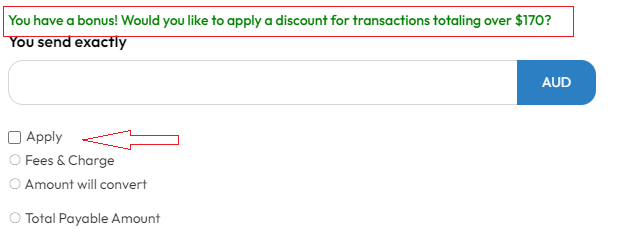
Note:
There will be only $5 bonus will be applied on single transaction.
Note: If you're unsure how to use your bonus, click here for proper guidance.